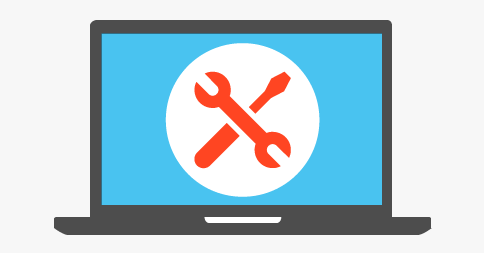Hello everyone,
This week we’ve have made a number of smaller fixes, improvements, and enhancements to TutorBird.
Here’s a list of the changes we made:
- The home page agenda now displays the Event/Lesson location if one is provided.
- We’ve updated the way event conflict detection works so that it’s a little smarter with absent students (and teachers for events with all students absent). This should reduce the number of false conflict warnings.
- We’ve added an option to the “Studio Settings” page that allows you to completely disable the calendar conflict detection. For multi-teacher studios, this is a studio-wide setting (on or off for everyone) so that individual teachers can’t disable it and accidentally create conflicts in your beautifully organized studio.
- We’ve changed the language used on the family account pages. The phrase “Add Credit” has been replaced with “Add Discount” so that it doesn’t get confused with make-up credits.
- On the family account pages the column names have changed to “Payments & Refunds” and “Charges & Discounts” for better clarity. Refunds are shown as negative payments and discounts are shown as negative charges. We’ve also added tooltips for each item so that you can hover over the family line items to see what’s what.
- If you’re using a custom domain name with TutorBird, we’ve made some changes so that the “www” hostname prefix can be omitted. If you want to take advantage of this feature you’ll need to setup your DNS settings to alias both “www.yoursite.com” and “yoursite.com” to our servers.
- We changed the way make-up credits are issued for make-up lessons. If a student is on a fixed monthly billing plan (or is not using automatic charges at all), TutorBird won’t issue a second make-up credit if the original make-up lesson is cancelled.
- We’ve added a new option to the attendance screen so that when you mark a student as absent in advance, that lesson time can be converted to a make-up lesson slot. This option is only visible if your studio allows event sign-ups through the student portal and the deadline to join an event has not passed.
- We fixed a handful of other minor look and feel issues throughout the site.
We hope you enjoy all the bits and bytes! Have a great week.
– The TutorBird Team