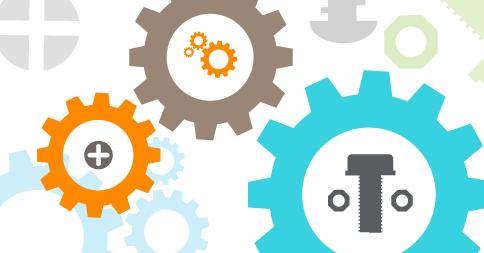
To kick off 2015 on a high note we’ve introduced a number of new features, tweaks and improvements to TutorBird. We hope this will make using TutorBird even more enjoyable.
Here’s what’s new and improved this week:
Blog:
- We’ve added RSS feeds to teacher blogs.
- When multiple Blog/News Posts are made on the same day, they are now displayed chronologically (in the order they were created) with the newest at the top.
- If you’re using the Social Sharing buttons on your blog, the Tweet and Facebook buttons now automatically set the text based on the title and/or body of your blog post.
Calendar:
- Blocked events now show a special icon on the calendar so that you can see at-a-glance which categories may block recurring events. (It looks like a little calendar with an “X” through it.)
- The “Sync” drop-down menu on the calendar is no longer cut-off on the right.
- We fixed a small glitch with the Calendar Feed signup link that would prevent new Google Calendar subscriptions from working in some suituations.
- Birthdays in January were not showing up in the calendar; this has been fixed.
Email:
- If you send a studio email from TutorBird, there’s now an option to automatically create a Student Portal “Post” from that email. This saves you a step if you’re sending a newsletter or another announcement type email and you also want to create a post with the same content.
- When sending email reminders, TutorBird now only sends one email reminder to parents even if multiple siblings are attending the event.
Misc:
- We’ve added a new report called “Student Tax Credit Receipt”. This is for teachers in Canada who need to give a summary receipt to parents who wish to claim the Children’s fitness and arts tax credits. The student’s birthday will be included if you have entered it into the Student Details page (as required by the Canada Revenue Agency).
- We’ve updated the way “Previous Lesson Notes” are pulled for the agenda. Now if possible, TutorBird will display the notes from the last “Present” lesson. (If that lesson has no notes, more recent notes from the previous “Absent” lesson will be chosen.)
- You can now view an inactive family’s account from the Student Details page by clicking “View Account” on the Family tab (this was previously blocked).
- We fixed a number of minor Login widget look-and-feel issues. Additionally, the Login Widget and the Registration Widget can now be used on the same page (in the past there was a conflict that would cause of the widgets to size incorrectly).
- We fixed some display issues for IE8/9 users.
We hope you enjoy all the new additions and improvements. Have a great week!
– The TutorBird Team