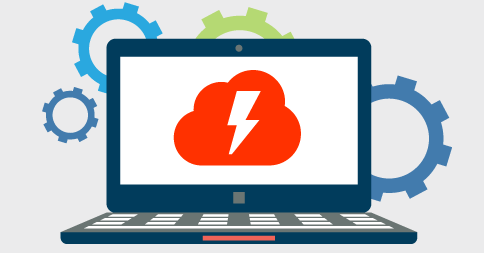
Hello everyone, this week we have a big list of updates, fixes, and improvements that we think will make using TutorBird even better, and quicker!
This Week’s List of Changes:
- The Attendance Pop-up has been completely redesigned internally so that the “Loading…” box never appears after the popup is open. This should make taking attendance significantly faster, particularly if you are using a slower Internet connection. You may still see the “Loading…” screen while your attendance is being saved.
- The “Note” field has now been included in the mileage report.
- A glitch in the “Calendar” filter has now been fixed: If you filter by student, leave the Calendar, then return, the selected student was not shown in the filter (even though the filter was still applied). This is now working as expected.
- If you edit a recurring entry in the “Mileage” page that uses the “Monthly” option, the recurring settings are now repopulated correctly.
- When emailing lesson notes to parents, the “Note to Student Name:” text will no longer be displayed if no notes to student are entered.
- We’ve added a new link to the main menu in the Student Portal. This will take students back to your website without forcing them to log out of their account. This link is only visible if you configure a website under the “Website” settings in your TutorBird account.
- We fixed a layout issue on the “Mileage” tab of the “School Settings” page.
- When editing a previous payment, the “Student” drop down list will automatically reselect the applicable student.
- We’ve optimized the “Expenses & Other Income” page so that it loads faster for large tutoring or private teaching business (and adding/editing expenses is quicker).
- If you move a lesson time, the “Reminder Sent” flag is automatically reset so that a reminder will be sent for the new lesson time.
- If you change the duration of an already scheduled lesson, the tutors/teacher’s “Payroll” entry will now be updated automatically (this affected multi-teacher/tutor businesses who pay an hourly rate).
- On the calendar event pop-up, the full attendance description is now displayed if you hover over the “X” or check mark. This allows you to see how the attendance was set without actually taking the attendance again.
- On the “Attendance” pop-up, you can now record a payment even if the attendance is set to “Present, Makeup“. This allows you to quickly record a payment even if the student is attending a makeup lesson (with no lesson charge).
We hope you find this week’s list of updates, changes, and improvements helpful. Have a great week!
– The TutorBird Team