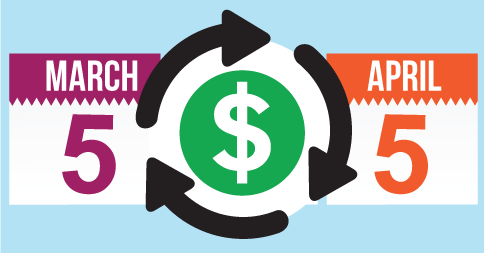Hello everyone, this week we’re excited to introduce two new highly requested features to TutorBird.
Recurring Expenses and School Email Addresses
- Recurring Expenses (and Other Income) – Now you can enter a recurring expense the same way you would with mileage (or a recurring lesson). We hope that this will save you some time entering expenses that regularly repeat (such as rent and monthly memberships fees).
[fusion_builder_container hundred_percent=”yes” overflow=”visible”][fusion_builder_row][fusion_builder_column type=”1_1″ background_position=”left top” background_color=”” border_size=”” border_color=”” border_style=”solid” spacing=”yes” background_image=”” background_repeat=”no-repeat” padding=”” margin_top=”0px” margin_bottom=”0px” class=”” id=”” animation_type=”” animation_speed=”0.3″ animation_direction=”left” hide_on_mobile=”no” center_content=”no” min_height=”none”]

View From The “Add Expense” Pop-Up Window. - School Name/Address on Sent Email – This enhancement consists of several parts:
- Any time you send an email with TutorBird, you can now select whether to send it from your school name or your personal name.
- There is a new option to specify a unique school email address that’s separate from your own. This feature is geared toward multi-tutor/teacher schools who may use a single email address for all their front-desk correspondence.
- Lesson reminders can now be sent from that generic school email address. Again, this feature is targeted toward multi-tutor/teacher schools who may wish all reminder emails to appear to come from the school rather than the teacher. The default behavior is still to send email reminders from the tutor/teacher (so that if a student replies to that email, the tutor/teacher is the one who is notified).
Other Changes This Week
- The “Billable Hours” report now splits the student and date into separate columns in Excel/CSV format.
- On the Calendar’s “New Default Lesson” popup, the “Visibility” option now shows Public and Private as options (so that it’s consistent with the “New Event” page).
- We fixed the student selector on the “Lessons Taught” report. Now administrators can select all students (not just their own).
- If you add a new file to the Download Library, using the student “Group” selector no longer resets the file selection you chose.
- We’ve added a new Calendar report for multi-tutor/teacher school that allows you to print the calendar by location. If you’re using the “Location” feature in TutorBird to book rooms within your multi-tutor/teacher school, this feature lets you print a calendar to post outside each room.
- The “Email History” tab on the student details page now updates automatically when you send a login email.
- The “Invoice” and “Invoice Reminder” email templates now have a placeholder for a “Pay this invoice online” link. This allows you to embed your invoice’s pay online link directly in the email message so that parents/students don’t need to open the PDF attachment.
- The email template placeholders list is now sorted alphabetically.
We hope you find this week’s list of updates and changes as helpful as we do. Have a great week!
– The TutorBird Team
Did you know? You can easily add a drop-down to the menu on your TutorBird website! This feature has always been around, but many tutors/teachers don’t know about it.
[/fusion_builder_column][/fusion_builder_row][/fusion_builder_container]